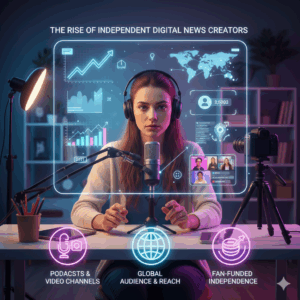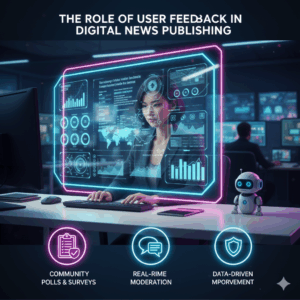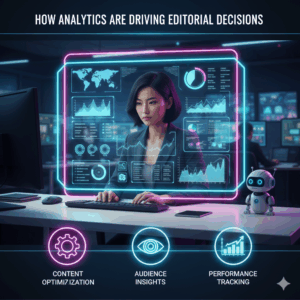Keeping your gadgets safe with these seven suggestions

Keeping your gadgets safe with these seven suggestions
Because of the vast quantity of personal information that is stored on our computers and laptops, which must be safeguarded at all times, it is essential for young people to have an understanding of the significance of security. Be certain that your kid is completely aware of the dangers that might be encountered when using the internet. If they do not exercise caution, their computers can become a “open book” for cybercriminals to read.
The key to ensuring the safety of young people and preventing their personal information from falling into the wrong hands is to be aware of how to securely use electronic devices and how to safeguard them. To assist people in maintaining the security of their computer, here are seven ways:
1. Set up the necessary security software. Before you let your kid use the computer, check to see that it is equipped with anti-virus and anti-spyware software, and that it is configured to do a scan on the computer at least once a week.
2 You should never miss an update. Be sure to keep your operating systems, software, and browsers up to date. Instructions should be given to your youngster to accept all prompts to update and to enable automatic updates wherever they are available.
3. Use the browser to give it a leg up. The computer that your kid uses most certainly arrived with a browser already installed, but the default settings of that browser may not be completely safe. It is essential that you and your kid adhere to the following two recommendations on the security of web browsers, regardless of whether the browser in question is pre-installed or added after the purchase.
4. Personalize the security settings of your browser. Help your kid choose browser security settings that are as secure as possible without negatively impacting the user experience that they are experiencing, regardless of the browser that they are using.
5. Delete the cache as well as the history of your browsing. Avoid leaving behind a record of important data such as login IDs, passwords, financial information, or any other information on your computer. Your kid should be shown how to access and remove their browser history and cache data, and you should emphasize the significance of signing out of all accounts before shutting down their laptop or computer.
6. Pay attention to what you download. When your kid is downloading things from the internet, you should make sure that they exercise care and that they are only engaging with a reliable source. Before opening any downloaded files, you should always use anti-virus software to check them, and you should immediately delete anything that is identified as potentially harmful.
7. Make sure you choose a robust password or a passphrase. Even if your kid is the only one who uses a computer, you should still make sure that they use a robust password to log in and that they lock the computer when they have finished using it. It is completely inappropriate for your youngster to write down a password and keep it close to their computer.
Young children in today’s society have access to a tremendous resource in the form of the internet; nonetheless, it is essential to always maintain security and preserve personal information. Make sure that your kid is aware of the potential dangers that might arise when they are using the internet, as well as the ways in which these best practices will assist in keeping them safe, happy, and effective scholars.